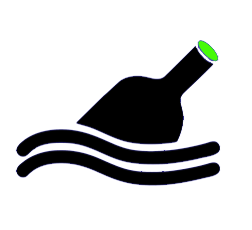Contact Page
You can create and configure the Contact page by following the below steps-
Creating the Contact page
Navigate from your WordPress dashboard to Pages > Add New. Then Select the page template as “Contact Page” and click on the Publish button to create the Contact page.

Configuring the Contact page
Go to Theme Settings > Contact Page Settings from your WordPress dashboard to configure the Contact page settings. Here you will get everything you need to change the Contact page template.